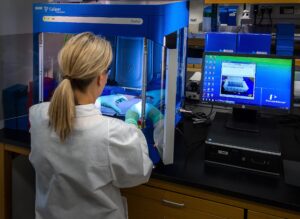In today’s digital age, where memories are captured in the form of photos and documents, having a reliable and secure storage solution is crucial. Google, a tech giant known for its innovative offerings, has provided us with two powerful tools: Google Photos and Google Drive. While both serve as storage platforms, they each have unique features that cater to different needs. Let’s delve into the world of Google Photos and Google Drive and explore how they enhance our digital lives.
Google Photos is a game-changer when it comes to managing and organizing our vast collection of photos. It offers unlimited storage for high-quality photos and videos, eliminating the worry of running out of space on our devices. With its intuitive interface and advanced search capabilities, finding specific photos becomes a breeze. We can search for photos by people, places, or even objects, thanks to Google’s powerful machine learning algorithms.
One standout feature of Google Photos is its ability to automatically back up photos and videos from our devices. As soon as we take a picture or shoot a video, it seamlessly uploads it to the cloud. This feature ensures that our precious memories are safe, even if our devices get lost or damaged. Additionally, Google Photos offers an option to free up space on our devices by removing backed-up photos, thus optimizing storage.
Sharing memories with our loved ones has never been easier, thanks to Google Photos. We can create albums and share them with specific people or make them accessible to the public. Furthermore, Google Photos has a nifty feature called “Shared Libraries,” which allows us to automatically share specific photos with selected individuals. For example, we can set it up to share all photos of our children with their grandparents. It’s a fantastic way to keep our loved ones updated on our lives, no matter the distance.
While Google Photos is primarily focused on managing and sharing photos, Google Drive offers a broader range of storage capabilities. It serves as a cloud-based storage solution for all types of files, including documents, presentations, spreadsheets, and more. Google Drive seamlessly integrates with other Google services like Google Docs, Sheets, and Slides, making collaboration a breeze.
One of the most significant advantages of Google Drive is its cross-platform accessibility. Whether we’re using a computer, smartphone, or tablet, we can access our files from anywhere with an internet connection. This flexibility allows us to work on documents on the go or access important files during presentations without the hassle of carrying physical storage devices.
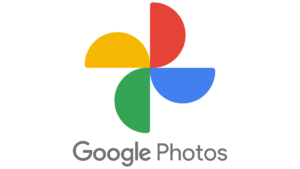
Collaboration is a fundamental aspect of Google Drive. Multiple users can simultaneously edit a document, spreadsheet, or presentation, making it perfect for team projects or group assignments. The changes made by each user are saved in real-time, ensuring everyone is always on the same page. Comments and suggestions can also be added, streamlining the feedback process and fostering efficient communication among team members.
Another notable feature of Google Drive is its robust security measures. All files stored on Google Drive are encrypted, both during transit and at rest, providing an additional layer of protection. Furthermore, Google Drive’s advanced sharing settings allow us to specify who can view, edit, or comment on our files. We can even set expiration dates for shared links, ensuring that sensitive information remains secure.
Google Photos and Google Drive complement each other perfectly, catering to different aspects of our digital storage needs. By seamlessly integrating the two services, we can benefit from a comprehensive storage solution that covers both our multimedia and document management requirements. It’s like having our memories and important files in one convenient location.
In conclusion, Google Photos and Google Drive are invaluable tools that enhance our digital lives. Whether we want to organize and share our cherished memories or store and collaborate on important documents, Google’s storage solutions have got us covered. With their user-friendly interfaces, extensive features
10 key features and benefits of Google Photos and Google Drive along with brief explanations:
-
Unlimited Storage: Google Photos offers unlimited storage for high-quality photos and videos, eliminating concerns about running out of space on your devices.
-
Automatic Backup: Google Photos automatically backs up your photos and videos as soon as you capture them, ensuring that your memories are safe even if your device gets lost or damaged.
-
Advanced Search Capabilities: Google Photos uses powerful machine learning algorithms to enable searching for specific photos by people, places, or objects, making it easy to find what you’re looking for.
-
Easy Sharing: You can create albums and easily share them with specific individuals or make them accessible to the public, allowing you to share your memories with loved ones effortlessly.
-
Shared Libraries: Google Photos offers the option to automatically share specific photos with selected individuals, making it convenient to keep your loved ones updated on your life events.
-
Cloud-Based Storage: Google Drive serves as a cloud-based storage solution for all types of files, allowing you to access your documents, presentations, spreadsheets, and more from anywhere with an internet connection.
-
Cross-Platform Accessibility: Whether you’re using a computer, smartphone, or tablet, you can access your files on Google Drive from any device, providing flexibility and convenience.
-
Collaboration Tools: Google Drive enables multiple users to collaborate on documents, spreadsheets, and presentations simultaneously, streamlining teamwork and enhancing productivity.
-
Real-Time Syncing: Changes made by users on Google Drive are saved in real-time, ensuring that everyone working on a document is always up to date with the latest version.
-
Robust Security: Both Google Photos and Google Drive implement advanced security measures, including encryption of files during transit and at rest, as well as customizable sharing settings to protect your sensitive information.
These features and benefits make Google Photos and Google Drive powerful and versatile tools for managing and organizing your digital assets, whether they are cherished memories or important documents.