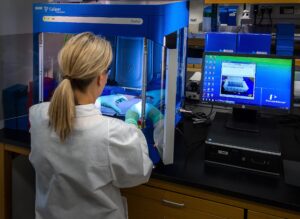Scaling applications is a critical aspect of managing modern software systems. As organizations strive to meet increasing user demands and handle varying workloads, Kubernetes has emerged as a powerful orchestration platform. In this blog post, we will explore the best practices and strategies for scaling applications using Kubernetes. We will delve into concepts such as horizontal and vertical scaling, managing replicas, and optimizing resource utilization. Through practical examples and code snippets, we will provide insights into effective scaling techniques to ensure high availability and optimal performance.
- Understanding Scaling in Kubernetes:
Before diving into the best practices, it’s important to understand the scaling capabilities provided by Kubernetes. Kubernetes allows for both horizontal and vertical scaling, enabling organizations to adapt to changing application demands.
Horizontal scaling involves adding more instances of an application across multiple nodes. This approach ensures load distribution and improves fault tolerance. Kubernetes achieves horizontal scaling through the use of replica sets, which manage a specified number of identical pod replicas. These replicas are distributed across the available nodes in the cluster, ensuring workload distribution.
Vertical scaling, on the other hand, involves increasing the resources allocated to a single instance of an application. Kubernetes supports vertical scaling by adjusting the resource requests and limits of individual pods. By modifying these parameters, Kubernetes can allocate more CPU or memory resources to handle increased workloads.
- Horizontal Scaling Best Practices:
When it comes to horizontal scaling, several best practices can ensure smooth and efficient scaling operations. Let’s explore some of these practices:
a. Define Resource Requirements: Accurately defining resource requirements for pods is crucial. This enables Kubernetes to distribute pods effectively across nodes and prevents resource bottlenecks. Utilize tools like Kubernetes Horizontal Pod Autoscaler (HPA) to automatically adjust replica counts based on resource utilization metrics.
b. Leverage Load Balancing: Load balancing is essential to evenly distribute traffic among pod replicas. Kubernetes provides built-in load balancing mechanisms through services and ingress controllers. Utilize these features to ensure high availability and optimal performance.
c. Implement Health Checks: Incorporating health checks in your application ensures that Kubernetes can detect and respond to unhealthy pods. Use Kubernetes probes, such as liveness and readiness probes, to verify the health of your application and control traffic accordingly.
- Vertical Scaling Best Practices:
Vertical scaling requires careful resource allocation and management to effectively handle increased workloads. Consider the following best practices:
a. Resource Requests and Limits: Define appropriate resource requests and limits for pods. Resource requests specify the minimum required resources for a pod, while limits define the maximum resources a pod can consume. By setting accurate values, you can ensure efficient utilization and prevent resource starvation.
b. Utilize Cluster Autoscaler: Cluster Autoscaler automatically adjusts the size of your Kubernetes cluster based on pending resource requests. By enabling Cluster Autoscaler, you can dynamically scale your cluster to accommodate increased resource demands.
c. Monitor and Optimize Resource Usage: Regularly monitor resource utilization metrics using Kubernetes monitoring tools or third-party solutions. Identify resource-intensive pods and optimize their resource allocation to achieve better efficiency and cost optimization.
Here are a few code snippets to complement on scaling applications with Kubernetes:
- Horizontal Scaling with Replica Sets:

In the above code snippet, we define a ReplicaSet in Kubernetes with three replicas of an application. The replicas field specifies the desired number of replicas. The selector field ensures that the replicas are labeled and selected based on the specified labels. The template section defines the container specifications for the pods within the ReplicaSet.
- Horizontal Pod Autoscaler (HPA):

In this code snippet, we define a HorizontalPodAutoscaler (HPA) in Kubernetes. The scaleTargetRef field specifies the target resource to scale, which, in this case, is the ReplicaSet named “my-app”. The minReplicas and maxReplicas fields set the minimum and maximum number of replicas, respectively. The metrics section defines the metric used for autoscaling, in this case, the average CPU utilization target is set to 80%.
- Vertical Scaling with Resource Limits:

In the above code snippet, we define a Pod in Kubernetes with specified resource limits and requests. The limits field sets the maximum CPU and memory resources that the pod can consume, while the requests field specifies the minimum required CPU and memory resources.
These code snippets provide a starting point for implementing scaling techniques with Kubernetes. Please note that the actual implementation may vary depending on your specific application and requirements.
Conclusion:
Scaling applications is a crucial aspect of managing modern software systems, and Kubernetes provides robust capabilities to handle scaling requirements. In this blog post, we explored the best practices and strategies for scaling applications using Kubernetes. We discussed horizontal and vertical scaling techniques, emphasizing the importance of defining resource requirements, load balancing, implementing health checks, and optimizing resource utilization. By following these best practices and leveraging the scaling features offered by Kubernetes, organizations can ensure high availability, optimal performance, and efficient resource management for their applications.